Portfolio Query Builder
The Portfolio Query Builder provides a way to configure an Analysis view table in Addepar then easily convert the view, including settings, columns, groupings, and filters, into an API request supported by the Portfolio Query API.
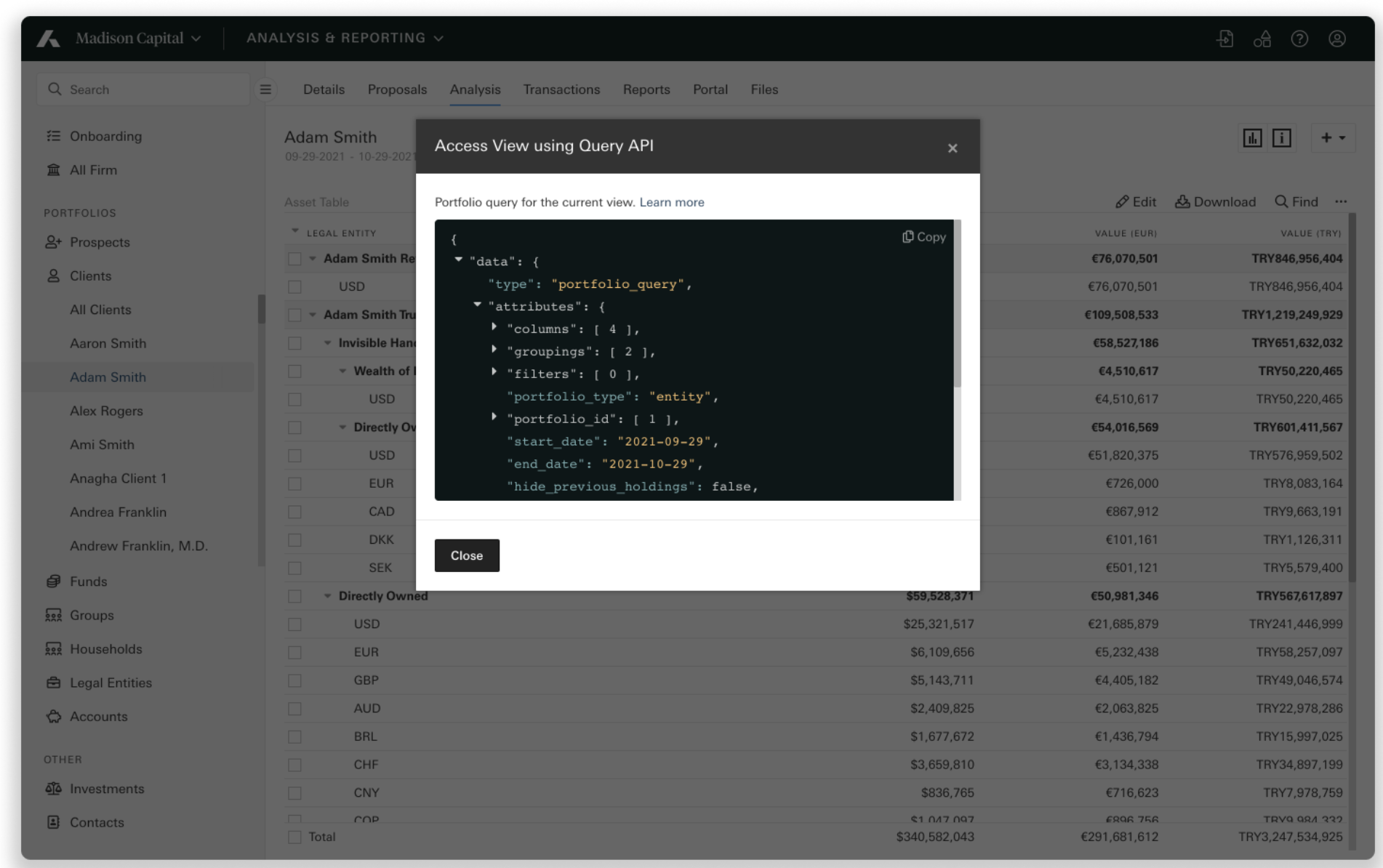
Portfolio Query Builder
To generate a Portfolio Query request:
- Go to Analysis & Reporting and select a Portfolio
- Click the Analysis tab
- In the upper right corner of the table, click the "..." button
- Click Access view using API
- Select Query API and click Next
- In the upper right corner of the code tree, click copy.
a. If a code tree does not generate, that means it is not supported for this portfolio. - Close the window.
Attribute Restrictions
Certain market data attributes may not be used in developer APIs without additional licenses. If encountered, reach out to Addepar Support for additional information. Remove the attributes from the table to successfully generate the payload.
Updated almost 2 years ago